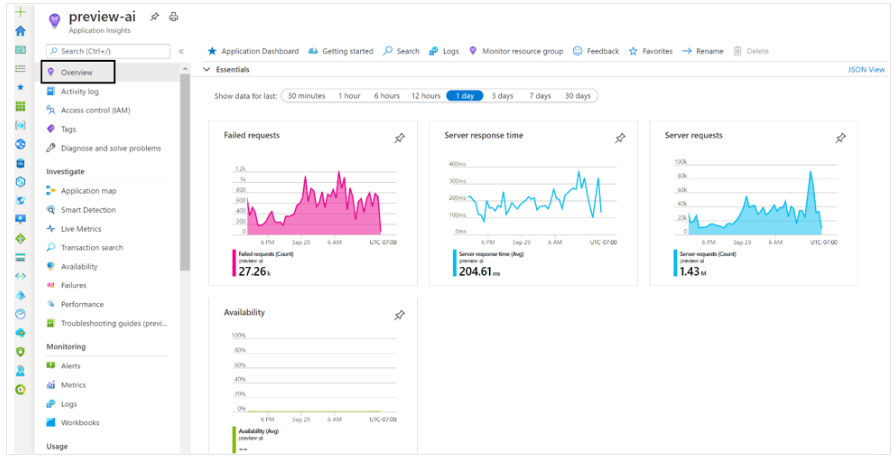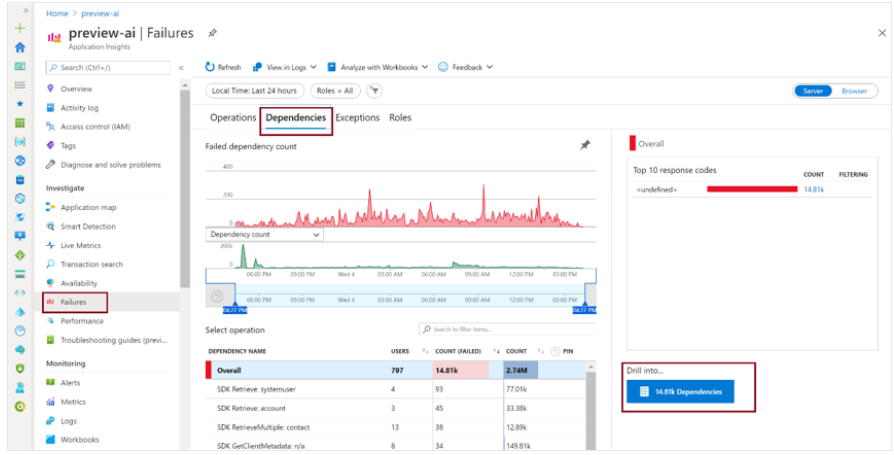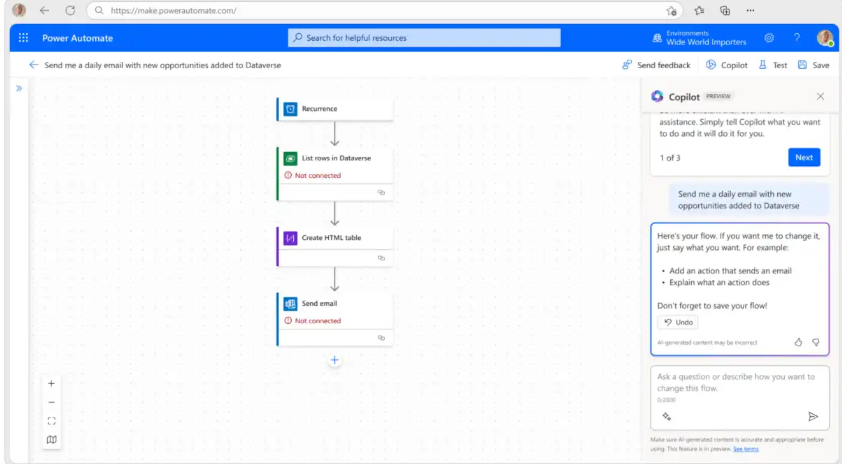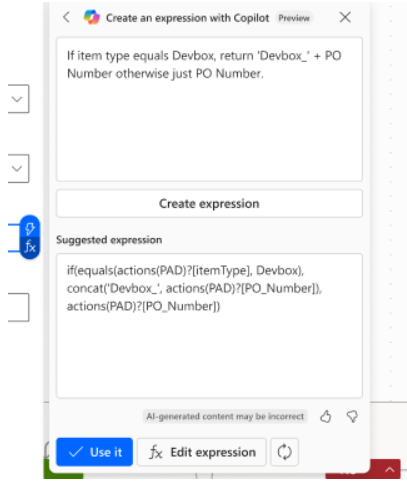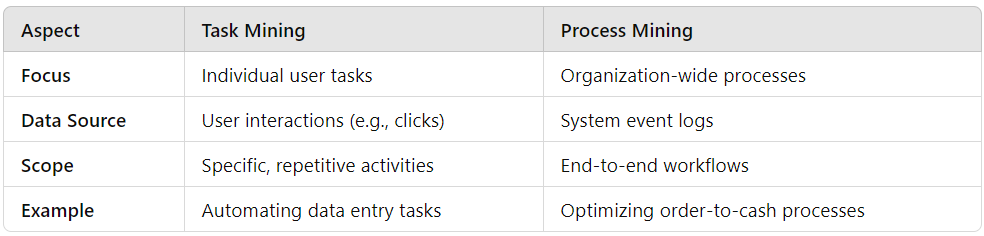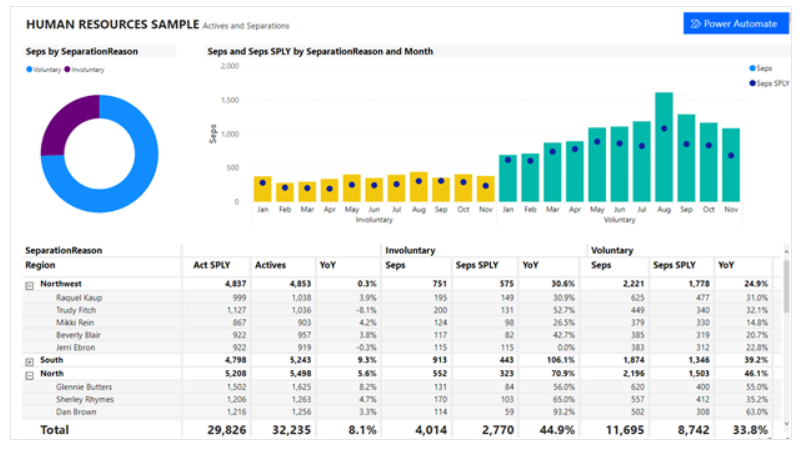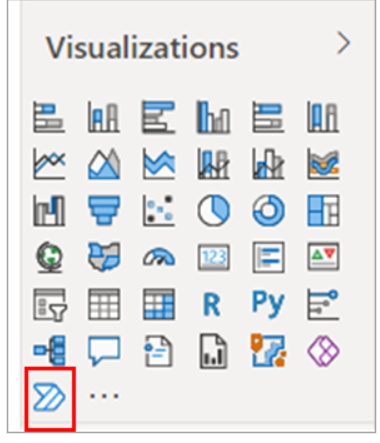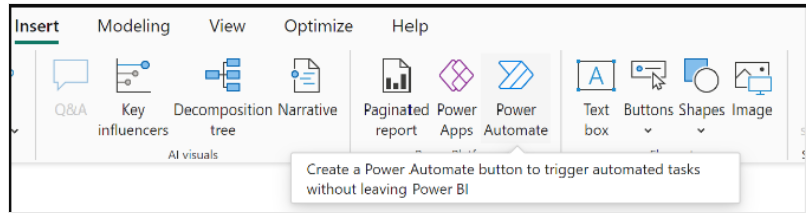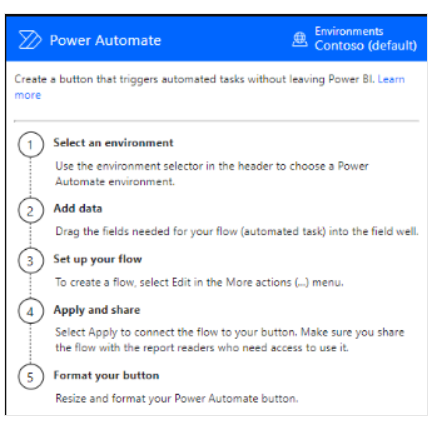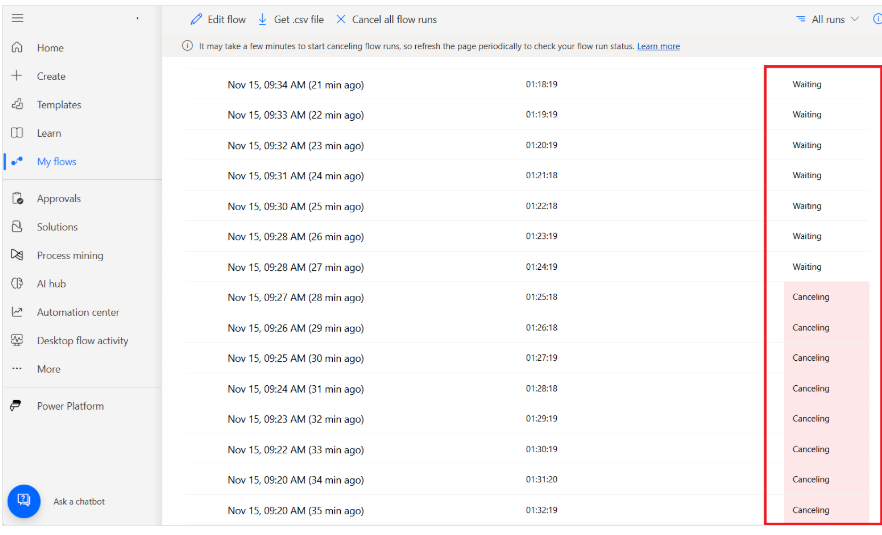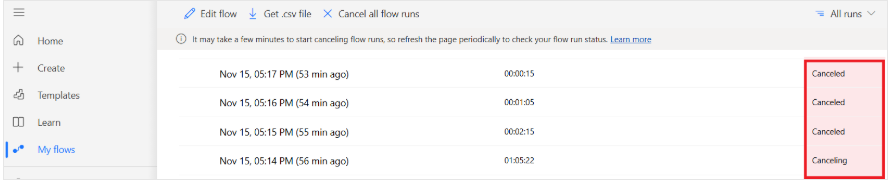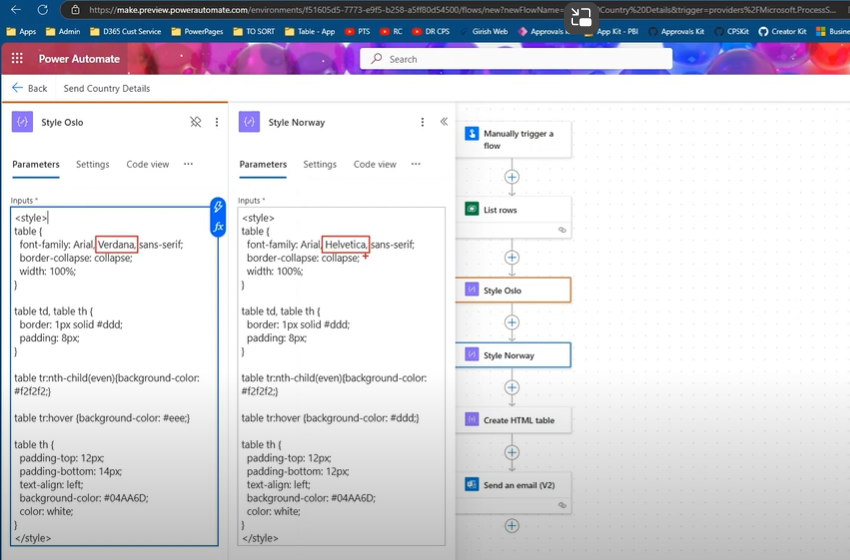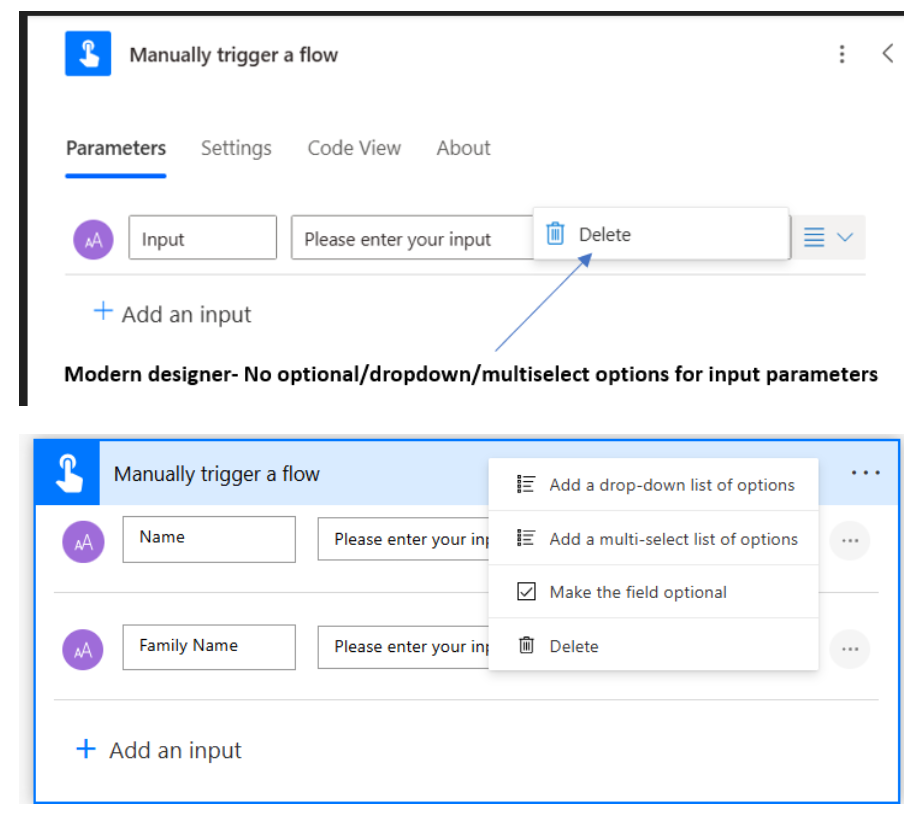Democratizing Enterprise Software Development with AI powered no-code app builder
The enterprise software landscape just shifted dramatically. Microsoft 365 Copilot now empowers business users to create custom applications and automated workflows without writing a single line of code—a game-changer that could redefine how organizations approach digital transformation.
The Business Case: Why This Matters Now
Eliminating the Developer Bottleneck
For years, businesses have faced a critical challenge: IT departments are overwhelmed with requests while business teams wait months for simple automation tools. This announcement addresses friction head-on by putting application development directly into the hands of those who understand business processes best—the people who use them daily.
Key Business Implications:
- Accelerated Time-to-Market: Deploy custom solutions in days, not quarters
- Reduced Development Costs: Minimize dependency on expensive developer resources for routine automation
- Enhanced Agility: Respond to market changes with rapid process adjustments
- Empowered Workforce: Enable domain experts to solve their own workflow challenges
What Copilot’s App Builder Actually Enables (Technical Breakdown)
Let’s get tactical. Microsoft’s announcement includes three capabilities:
App Builder Agent
- Creates interactive dashboards, calculators, lists, and custom interfaces
- Connects to Microsoft 365 content (docs, spreadsheets, presentations)
- Uses Microsoft Lists as backend storage
- Shareable via link (like a document)

Business use cases:
- Client onboarding portals
- Internal resource hubs
- Campaign tracking dashboards
- Compliance checklists
Workflows Agent
- Automates Outlook, Teams, SharePoint, Planner tasks
- Creates approval flows, reminders, calendar management
- Built on enterprise-grade Power Automate infrastructure
- Natural language configuration
Business use cases:
- Lead routing automation
- Contract approval workflows
- Client communication sequences
- Project milestone tracking
Copilot Studio (Lightweight)
- Builds AI agents grounded in your business data
- Connects to SharePoint, meeting transcripts, emails, chats
- Integrates with external systems (ServiceNow, Jira, etc.)
- Scales to enterprise deployment
Business use cases:
- Customer support chatbots
- Internal HR policy assistants
- Sales enablement agents
- Knowledge base interfaces
The Hidden Costs of DIY App Building (What Microsoft Doesn’t Tell You)
Microsoft gives you the canvas. You still need to paint the masterpiece.
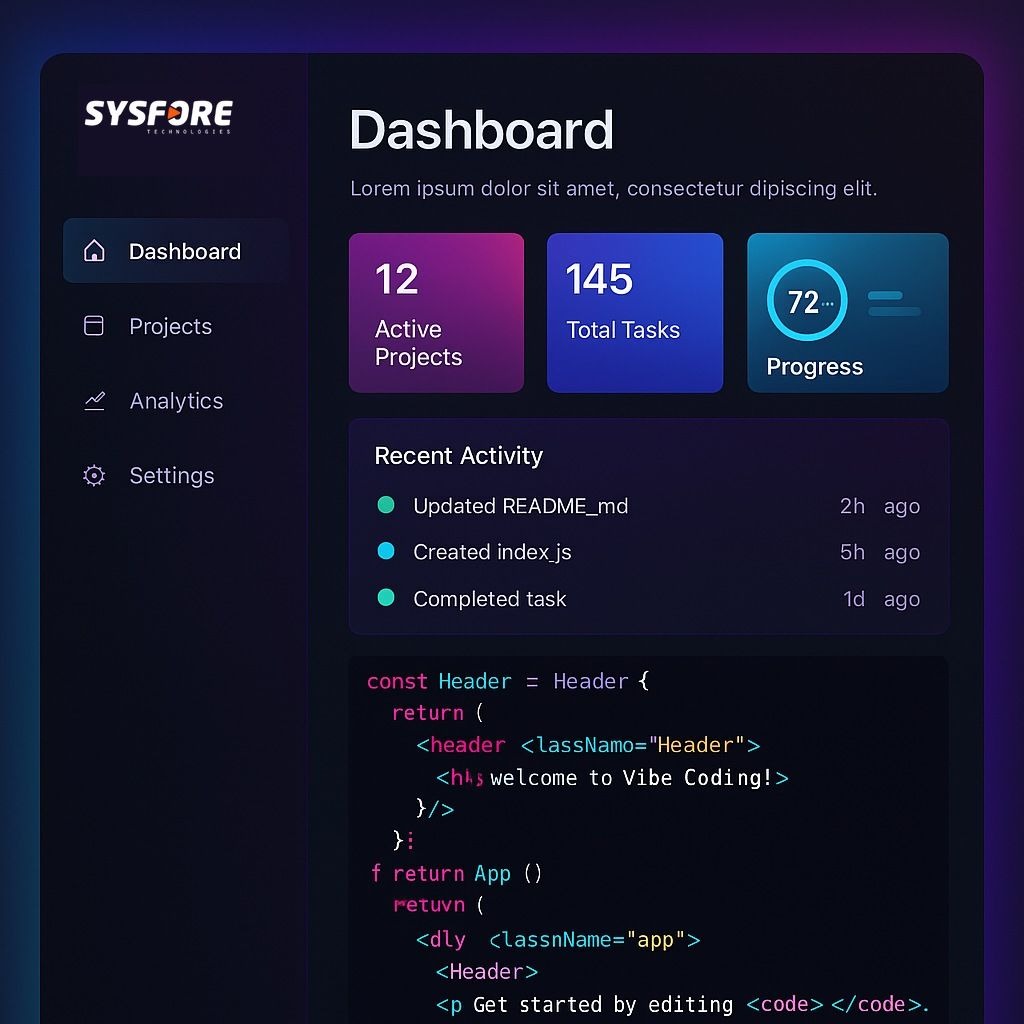
The Bottom Line: Act Now or Fall Behind
Organizations that embrace this shift toward AI-powered, no-code development will build a sustainable competitive advantage. Those that hesitate will find themselves increasingly outmaneuvered by more agile competitors.
The question isn’t whether to adopt these capabilities, it’s how quickly you can integrate them into your operational DNA.
FAQ
The Microsoft 365 Copilot ai powered no-code app builder Opportunity
Q: Who should use Microsoft 365 Copilot App Builder?
A: Businesses with Microsoft 365 Copilot licenses who want to transform processes without traditional development timelines. Ideal for operations teams, project managers, and department leads.
Q: Can Copilot App Builder replace custom development?
A: For 70% of internal business apps, yes. Complex external-facing applications still require professional development, but most internal tools (dashboards, workflows, portals) are perfect fits.
Q: What’s the ROI timeline for Copilot app development?
A: With proper implementation, most businesses see positive ROI within 30-60 days through time savings and efficiency gains.
Q: Is Microsoft 365 Copilot App Builder secure for enterprise use?
A: Yes—it’s built on Microsoft’s enterprise-grade security with role-based access controls, compliance features, and unified admin management.
Q: Do I need coding experience to build apps with Copilot?
A: No coding required for basic apps. However, professional guidance ensures optimal architecture, scalability, and business alignment.
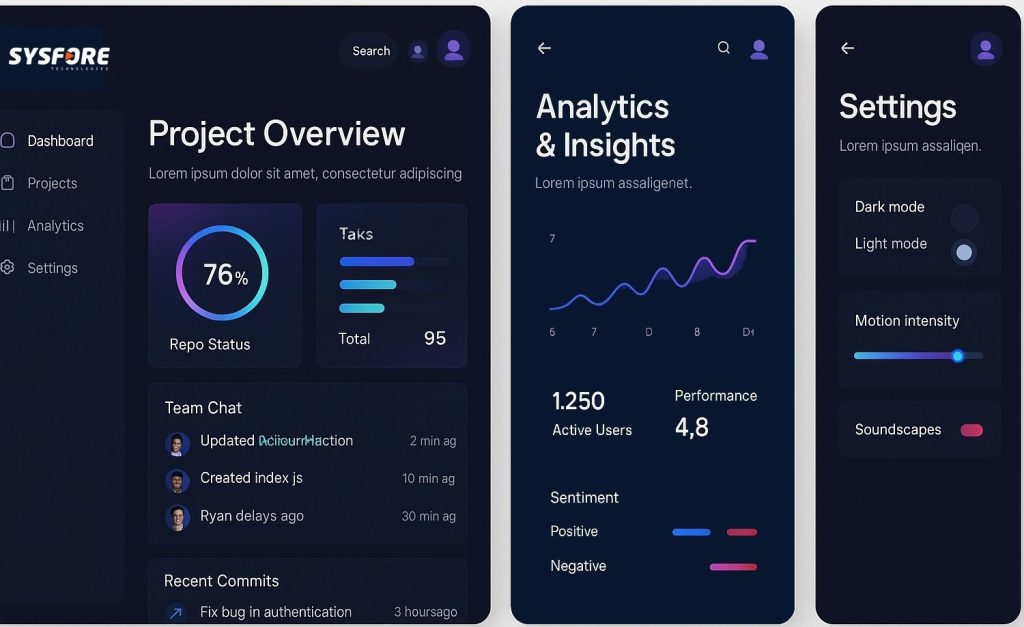
Ready to Transform Your Business Operations?
Don’t let your competition build tomorrow’s solutions while you’re still planning yesterday’s projects.
https://www.microsoft.com/en-in/power-platform/products/power-apps
Sysfore is Microsoft Gold Partners specializing in Power Platform and AI-driven business transformation. We’ve deployed 300+ custom apps, automated 50,000+ hours of manual work, and delivered $12M+ in measurable client ROI.
Our difference? We don’t just build apps. We architect systems that scale, drive adoption, and deliver bottom-line results.
Schedule a complimentary 30-minute strategy session to discover how your organization can leverage AI-powered automation to:
- Eliminate workflow bottlenecks, costing you time and money
- Empower your teams to solve problems in real-time
- Build a culture of innovation that attracts and retains top talent
Book Your Free Strategy Session Now ?
Limited availability. Priority given to organizations ready to implement within 90 days.
What’s your biggest workflow challenge? Share in the comments below, and let’s discuss how no-code solutions could address it.