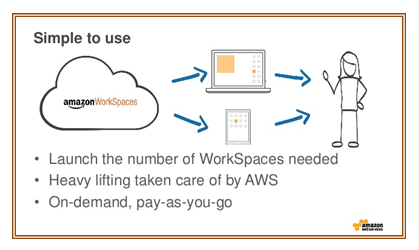Amazon WorkSpaces is a managed desktop computing service in the cloud. Cloud computing has enabled the widespread use of supported devices including Windows, Android, Linux, Mac computers, iPad and Kindle tablets to allow the users to access corporate documents, resources and applications over the cloud.
The AWS WorkSpaces allows the organizations to provide a desktop like experience for the users, when they access the resources. It automatically provisions for the resources, while providing scalability, high availability, security and safety of the corporate information. The ability to add any number of users at a competitive cost, compared to the traditional on-premise desktops or the Virtual Desktop Infrastructure is its main advantage.
Customer pain points for Virtual Desktop Users
- Increased preference for BYOD concept
- Spiraling cost per user costs.
- Regular updates and maintenance of the virtual environment
- Security and safety of the corporate data, when accessed from outside the protected environment of the organization.
- Increased complexity when providing information across various departments like Finance, HR etc.
Get Started with the Amazon WorkSpaces
Sign in to your AWS account and access the AWS Management Console. You can create as many WorkSpaces as needed depending on the users requirements. Assigning and provisioning the WorkSpaces is easy. Just select the service bundle, which is configuration of the software applications, storage and the computing resources and assign it to the users.
They will receive an email with instructions on how to connect to their WorkSpaces.
Amazon WorkSpaces Service Bundles:
Each of the service bundles offers different hardware and software options, different CPU, memory, and storage resource to meet your user needs. There are three service bundles that the WorkSpaces offers: Value, Standard and Premium bundles. The Plus versions of the service bundles have additional pre-installed software services like MS Office, Trend Micro Anti-Virus, etc. You can select either on the options, depending on your business requirements.
Value:
- 1 vCPU, 2 GB memory, 10 GB storage, Utilities software bundle
Value Plus: Microsoft Office Pro, Trend Micro, Utilities bundle
Standard:
- 2 vCPU, 4 GB memory, 50 GB storage, Utilities software bundle
Standard Plus: Microsoft Office Pro, Trend Micro, Utilities bundle
Performance:
- 2 vCPU, 7.5 GB memory, 100 GB storage, Utilities software bundle
Performance Plus : Microsoft Office Pro, Trend Micro, Utilities bundle
Amazon WorkSpaces Benefits
Simple to install and use
Amazon WorkSpaces makes it easy to set up your virtual desktop in the cloud, by eliminating the desktop computing infrastructure costs required. It avoids the need for maintaining the large physical desktop environment or a complex Virtual Desktop Infrastructure (VDI) solution.
Secure and protected data
Amazon WorkSpaces uses the PC-over-IP (PCoIP) remote display protocol, which compresses, encrypts and transmits the data, so that only the desktop images are transmitted. The data remains in the AWS cloud or in your on-premises environment. It integrates with the AWS Key Management Service (KMS), providing the ability to encrypt WorkSpaces storage volumes.
Deploy and Manage Applications
Amazon WorkSpaces Application Manager (Amazon WAM) offers a fast, flexible, and secure way for you to package, deploy, and update your organization’s desktop applications for Amazon WorkSpaces.
Flexibility to choose Hardware and software
Amazon WorkSpaces lets you configure the hardware and software requirements depending on the user needs.
Integrates easily with corporate Directory
Amazon WorkSpaces integrates with your existing corporate Directory, so that users can use their current login details to access the company resources. It also enables management of your resources from a centralized location.
Support for Multiple devices
The Bring Your Own Devices (BYOD) has made it necessary for organizations to adapt to the usage of multiple devices by the workforces. Amazon WorkSpaces supports multiple devices including Windows and Mac computers, Chromebooks, iPads, Kindle Fire tablets, and Android tablets.
As conclusion, here’s how Amazon WorkSpaces benefits your business
- Zero upfront costs during sign up.
- Minimal setup time, depending on the requirements.
- High scalability to add or delete workspaces on demand.
- Easy support for multi devices and integration with the various Amazon services
- Choice of Availability Zones making it easily accessible to a distributed workforce.
For more information on how to implement the Amazon WorkSpaces into your cloud computing architecture, please email us on info@sysfore.com or call us at +91-80-4110-5555.