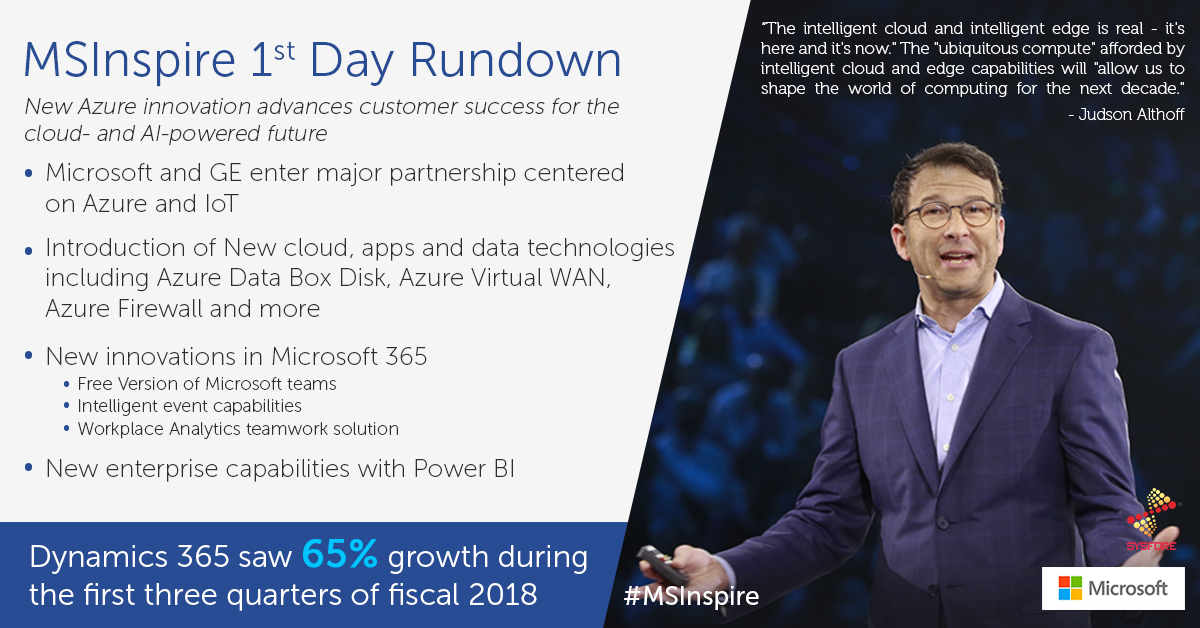The modern retailer is challenged with sustaining business growth and accelerating new product innovation without losing one’s eye on the customer. Here are the challenges faced by retailers:
- How to transform a potential customer into a loyal customer.
- Move from disparate, siloed reporting to a single source of truth.
- Create a foundation for advanced operational analytics.
- Improve customer experience and innovate by leveraging data.
The risk of losing customers to competitors is a common fear of the retailer. It can only be overcome when retailers adapt a strategy that allows them to create a meaningful and useful experience for the customer. What is needed is an architecture that helps in identifying the customer’s changing tastes and how to make better decisions with changing behaviours. The way forward is in adopting flexible and adaptive systems. AI Builder, Power Apps portals, Power BI, Microsoft flow – helps to create automated workflows between your favourite apps and services to get notifications, synchronize files, collect data, and more.
What are AI Builder and Power Apps and How They are Beneficial for Different Industries
In order to leverage AI and machine learning to make apps and automation more intelligent, AI builder provides solutions for app makers to solve everyday tasks like – forms processing, object detection, and text and binary classification.
Where Power Apps enable the employees to create apps for business, AI builder enables in adding AI capabilities to those apps. Banking, hospitality, manufacturing and many more industries are potential users for AI builders. In the retail industry, forms processing can be used for invoices or tax forms to extract information from these documents. Object detection – In the retail industry, it can be used to simplify inventory management, allowing retail leaders to focus on on-site customer relationship building. For instance, a retailer can improve customer service by using AI to analyze customer feedback responses, map them into categories, and generate an AI model to classify and respond to customer feedback as it is received.
The manufacturer, distributor, marketer of the full line of Pepsi-Cola products giant G&J Pepsi has more than 1600 employees. The G&J Pepsi IT team uses AI Builder and Power Apps to create the next generation of their Store Audit App, enabling better mobility and efficiency for field personnel whose job is to assess product needs on the shelves in stores.
“With AI Builder, we were able to easily build an AI model to help automatically identify and track our products using the object detection model. For our field worker, it’s now as simple as taking a photo and letting AI builder do the rest.” – Eric McKinney, Enterprise Business Systems Manager at G&J Pepsi.
AI Builder makes it easier for users and organizations to optimize processes and intelligence without having advanced knowledge of how AI works. The no-code AI builder capability is also coming to Microsoft Flow. Flow provides a visual experience for a range of users.
How Microsoft Flow Extracts Meaningful Data from Images and Text
Today, many processes involve paper forms such as a rental or job application. Historically, the first step in processing these forms would be to have someone look at the paper and manually type in each of the fields on their PC.
Now with AI Builder and Microsoft Flow, flows can automatically pick up scanned documents from an incoming email or a file server and recognize all the content. Based on the values in the form, different steps can run—from sending out simple notifications to performing a credit check.
For instance, the field teams at G&J Pepsi have always embraced technology on behalf of their customers. When the IT department was tasked with delivering more on-the-go services for the company, they embraced the opportunities and challenges. By using Microsoft Power Apps, Power BI, and Microsoft Flow, the seven-person team created custom applications to automate the company’s store audit and merchandising process. They were able to build, deploy, and manage this scalable end-to-end solution without previous app development experience.
Power BI dashboards visualize the data for quick overviews and deep dives into the numbers, and Microsoft Flow—another cloud-based service—triggers alerts to the relevant teams.

Microsoft Flow enables users to automatically process and route analog forms. The retailer doesn’t have to remember everything. The AI builder learns and improves itself. For example, it can predict the risk of an application and, depending on how high that risk is, add additional approval actions to a business process. All of this is possible for Flow makers without having any expertise or experience with AI.
What is Blockchain and How it is Used in Power Apps and Microsoft Flow
Blockchain can bring trust and transparency to business processes that span multiple business partners.
Applications built on blockchain using Power Apps and Microsoft?Flow?can easily create attestable workflows that bring together data from every point in the business process across the value chain. For mobile clients, Power Apps can effortlessly capture all of the information from the phone’s sensors (barcodes, photos, GPS coordinates, etc.) and send it to a smart contract on a blockchain.
Some industry examples that leverage the power of blockchain and the Power Platform include:
- Multi-party supply chain: manage shrinkage risk between point-of-manufacturing and point-of-sales by building applications and workflows that provide irrefutable proof of delivery of shipments.
- Food safety: retailers can get real-time insights when goods that can be impacted by temperature and humidity are in transit. Blockchain can provide real-time insight with trustworthy data that can help avoid costly public health issues, streamline return processes, and dispute resolution.
- Attest genuine media: Build applications that can attest and/or validate that media is genuine with Power Apps and Flow.
What is Power BI and How it Helps Retailers
Power BI has been a pioneer in applying AI to business intelligence and making AI accessible to everyone. New AI capabilities enable retailers to detect objects in images, analyze free-form text, build new machine learning models, and automatically understand what drives outcomes, all with point-and-click simplicity.
Kinepolis is a cinema group operating 53 complexes throughout Belgium, The Netherlands, France, Spain, Luxembourg, Switzerland, and Poland, as well as 44 cinemas in Canada. The company uses Power BI AI capabilities to understand how they can improve their visitor experience by analyzing the sentiment of customer reviews and tweets.
“Kinepolis serves visitors in and from many countries, who vocalize their opinion through various channels. With text analytics in Power BI, we are able to structure and analyze all this feedback. It allows us to score the sentiment of our visitor reviews without investing in the data science behind it.” – Carlo Wambeke, technical lead BI at Kinepolis.
A retailer can make better and informed decisions, improve operations with Microsoft Flow – with built-in AI builder, Power Apps portals and Power BI – without having any expertise or experience with AI.
Sysfore, A Microsoft Cloud solution provider and a Gold Partner, uses a leading network, technology, and service expertise to deliver our service anytime, virtually anywhere, quickly and efficiently. We have helped over 80 small enterprises and 30 mid-sized enterprises across the globe for successful cloud migration in the past 8 years. Contact our experts today and we will help you find the perfect solution for your business. Write to us at info@sysfore.com or give us a call at +91 (80) 4110 5555