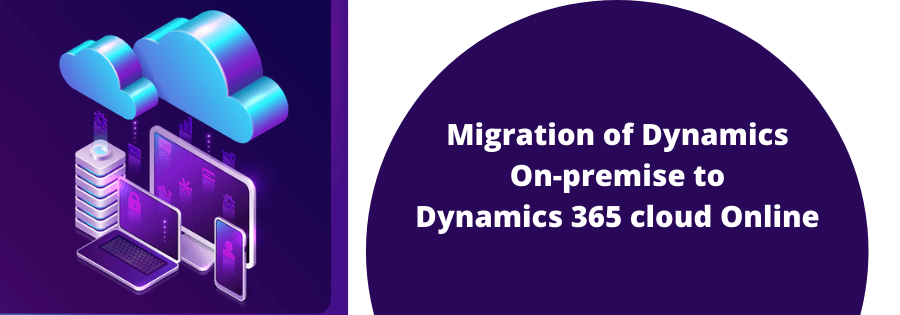
A company can decide to migrate from on-premise to D365 cloud online for a variety of reasons, including improving employee access to CRM applications, avoid capex due to hardware refresh, lowering maintenance and infrastructure costs, facilitating integration with cloud-based social apps, and achieving a faster return on investment. Whatever the cause, the most important factor in realising this vision is the successful migration of CRM data to the cloud without compromising usability, accessibility, or efficiency.
Sysfore has developed the expertise and structured methodology to streamline the end-to-end migration process, ensuring a quicker and more efficient migration to Dynamics 365 online. Sysfore adheres to Microsoft’s best practises as well as lessons learned from customer implementation, to ensure that online implementation and conversion to Dynamics 365 online are completed without data loss or unexpected limitations.
Are you prepared to make the switch from older versions of Microsoft Dynamics CRM to Dynamics 365 Online? Let’s face it: in today’s cloud-first environment, on-premise implementations of Dynamics CRM are on their way out. The cloud version of the app is where the bulk of innovation takes place. The product was renamed Dynamics 365 by Microsoft after undergoing a complete architectural change and with seamless integration with Microsoft Office 365.
Since version 1.0 of Microsoft Dynamics CRM, our team has been working with it. To execute a good migration, you’ll need a lot of knowledge about the product. We have extensive experience with both on-premise and cloud implementation models and can assist you with your transition.
A good migration from on-premise versions of Dynamics CRM/365 to the online platform needs several considerations.
A comprehensive review of your on-premise infrastructure and a detailed project plan are needed to successfully move from on-premise to Dynamics 365 online. To make a good migration, several factors must be considered.
Key Steps – Things to Think About While Migrating to the Cloud with Dynamics CRM/365

Standard Functionality Differences
The amount of variations in overall features will be determined by the on-premise version of the software you are using. All use cases should be checked to assess discrepancies in functionality until the device has been updated to the most recent version (preferably in a staging environment). This can play a big role in the smoothness of the rollout and user acceptance.
Evaluate the new functionalities
One of the most common errors we see in on-premise to online migrations is failing to evaluate all of the new features that have been introduced to the platform. If you’re using an older version (4, 2011, or 2013, for example), your online subscription would include a slew of new, powerful features. Now is an excellent time to study and assess your current system use and make plans to take advantage of the new features Microsoft has introduced to the online platform.
Customization & Reports
It’s critical to review the existing customizations in the on-premise environment, this would help in planning the custom module built and plan how they could be moved to the Dynamics 365 online. The amount of work required to prepare your on-premise based system for migration will be determined by the version of the system you are using. Check for Java Script, Custom Code, the number of documents attached, data integrations, and third-party applications.
In addition, custom reports created in SQL reporting services or other resources will need to be updated if they exist in your system. The online edition of Microsoft Dynamics CRM/365 does not allow direct access to the SQL database, unlike the on-premise version. To work with the cloud edition, custom reports may need to be modified to use Fetch XML or T-SQL.
Storage Prerequisites
In an on-premise model, database capacity is constrained only by the amount of hard drive space available; but, with Dynamics 365 online, space is allocated depending on the number of users licensed. File attachments will easily consume the available online storage. Be sure to assess your storage needs and budget accordingly, or try a different approach to document storage, such as SharePoint Online.
Licensing
Assign each user to a Dynamics 365 certificate.
The licensing model changed when Microsoft rebranded the software as Dynamics 365. There were three licence forms in previous versions: Essential, Basic, and Advanced. Application licences and Team Member licences are all available in Dynamics 365, each with varying degrees of functionality.
A User’s application license allows them to use unique features (for example, Sales versus Service). A User with the Team Member licence can see existing records and manage activities, but can’t do the CRUD operations on the Master entities. When evaluating an online migration, each User must be evaluated to decide the particular features they need and the appropriate Dynamics 365 licence.
Data Migration
The most important step in the migration is the actual data migration strategy. From assessment workshop to the actual migration, there are lot of intricate steps to be followed. Microsoft has a standard data migration strategy outlined for reference.
Some key things to be considered:
- Prepare the data model for the source and destination database.
- Data mapping, from source to the destination entities to be done
- Prepare the migration data environment on the on-premise and to the new Staging environment on Dynamics 365 online.
- Run the data migration with the migration tool based on the configurations required and validate the data based on the migration report.
- Repeat the data migration run with the tool and freeze for the final migration to the production environment as per the plan.
Conclusion
The benefit of the cloud is that it incorporates continuous development into the model. Indeed, for enterprise tech innovation today, the cloud is largely the only implementation model. Building business applications for the cloud has the added benefit of deploying enhancements and new functionality on the customer’s behalf inside a cloud platform that largely isolates customers from the impact of change. Because of this continuous improvement feature, the return on a cloud investment has a lot of room to develop without changing the overall cost of ownership.
The Dynamics 365 family, should be on the short list for companies looking for the best possible alignment between application, technology, and the cloud. The time to prepare is now, regardless of when it makes sense to pull the trigger and make the transition to the cloud.
Also Read More about – Low-Code application platform (LCAP)
You can talk to one of our solution experts today to learn more about you can leverage Power Apps and the Power Platform in your organization.
Sysfore is a Microsoft Gold Partner with unique customer stories using the Microsoft Power Platform. Being a low code/no code platform, partner could help customer in quickly building apps for their key business challenges leveraging the various solution components. As requested sharing with you the solutions which Sysfore has already built on Power Apps platform for customers.
Get Sysfore Cloud Managed Services For Your Enterprise
Sysfore, A Microsoft Cloud solution provider and a Gold Partner, uses leading network, technology, and service expertise to deliver our service anytime, virtually anywhere, quickly and efficiently. We have helped over 80 small enterprises and 30 mid-sized enterprises across the globe for a successful cloud migration in the past 8 years.
Contact one of our experts today and we will help you find the perfect solution for your business. Write to us at info@sysfore.com or give us a call at +91 (80) 4110 5555.
