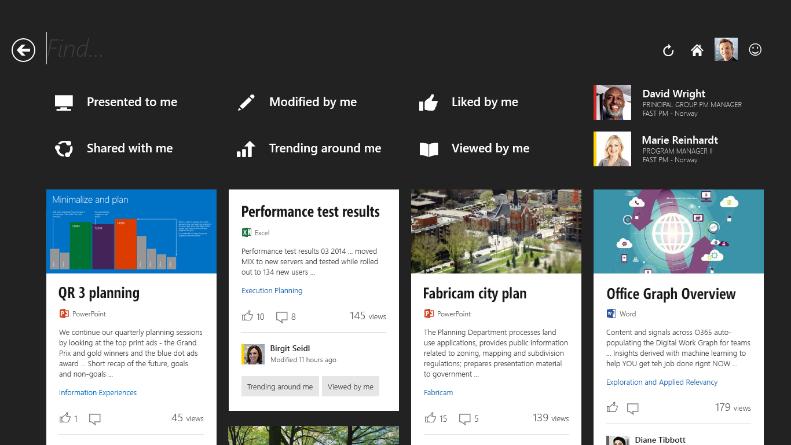Satya Nadella demonstrated a new service for Office 365 called “Delve” (formerly Codename Oslo) at Microsoft WPC 2014 this year.
Delve is the “Next-generation search and discovery” solution which aims at removing the information silos that exist across applications, providing better support information discovery and enabling teams to work together as a network. It cuts through the noise by showing you what you need to know today and even what’s likely to be important in the near future.The information is delivered in a way that is easy to consume and quick to scan.
Delve is personalized and tailored to you. It highlights your key information of interest based on what you are working on and the actions of people in your network. What one sees is different from what his team members see. This is possible by using the power of “Office Graph”.
The Office Graph uses sophisticated machine learning techniques to connect you to the relevant documents, conversations, and people around you.
Office Graph which is derived from Yammer’s Enterprise Graph concept , analyzes user metadata from the Office 365 environment (Yammer, SharePoint Online, Lync and Office Online) to identify signals, trends, relationships, social connections and content that relate to each other to form patterns that can be used to deliver a more relevant and rich contextual end user experience. This rich set of metadata is meant to provide a more comprehensive picture of who you are connected to, who you interact with and how you interact within the enterprise.
Delve makes connections based on the following criteria:
- Who email is sent to (pulled from the recipient cache in Microsoft Exchange)
- Distribution lists in Microsoft Exchange
- Document co-authors (people who co-modified documents in SharePoint)
- Who content is shared with (initially these will be documents you share on OneDrive for Business)
Future versions of Delve will provide an API for third parties to send additional signals to Office Graph that will create new connections outside of Office 365.
Delve provides users with the following refiners:
- Content presented to me — This filter integrates with Microsoft PowerPoint. For example, if you have a meeting on your calendar at the time you are presenting you can press F5 and the PowerPoint client will send a signal back to SharePoint detailing who attended the meeting with you. This signal is then processed by Office Graph and the Presented to me category is updated.
- Shared with me — This filter shows documents shared in your OneDrive for Business (formerly SkyDrive).
- Modified by me — This filter shows the documents in SharePoint that you have modified.
- Trending around me — This filter is based on people you are connected to, follow or are in your organization. Office Graph tracks what is viewed, liked and commented on by you and your connections.
- Liked by me — This filter shows any element that you have liked in SharePoint. Future versions will include integration with Yammer.
- Viewed by me —This filter shows any document you have viewed.
- Direct reports — This filter shows content from co-workers that are direct reports to you.
- Manager — This filter will show content from your Manager.
- Works With — This filter will show content from people that work with your connections.
The Insights Portal above shows you the content that is related to you through the various signals and presents it in a magazine format.
With Delve, you don’t have to change anything about the way you work. Through the Office Graph, Delve is automatically populated with activities you already do every day, such as which documents you share, which people you meet with and which documents you read. There are private activities, like what documents you viewed, and public activities, like the people you follow in Yammer. Private activities always stay private.
The initial version of Delve will be integrated with Yammer. For example, Yammer currently tracks comments from you and your connections based on conversations in the various groups you belong to. If you comment on a document using Delve and that document is not shared in Yammer, Delve will create a graph object for the document in the Yammer Enterprise Graph. Deeper integration with Yammer will come in future versions.
With Delve, you can find anything you need by just remembering a person’s name rather than keywords or documents names, hence connecting to content through people. Of course, you can only see the documents that you have access to. The People Portal below gives you a concise picture on the network of the person that is being searched on.
References: Linkedin