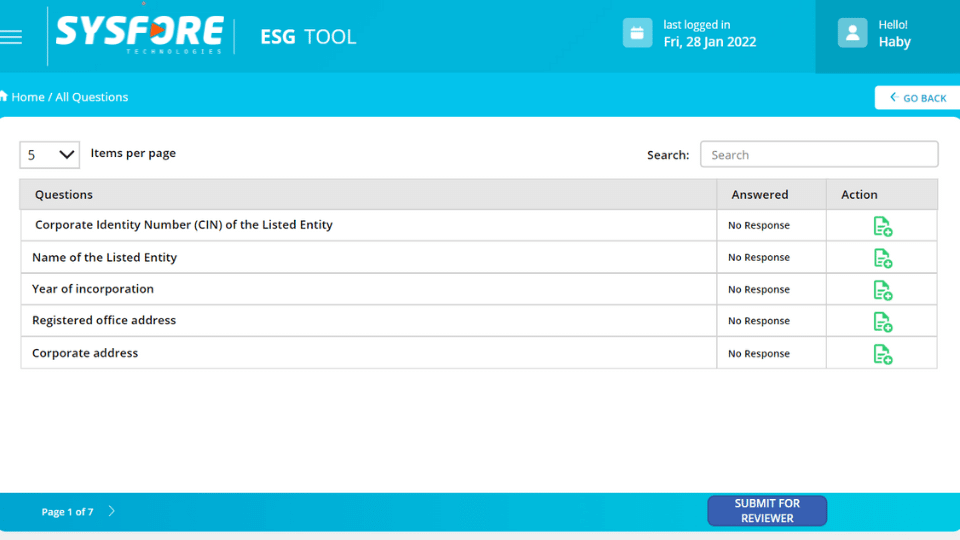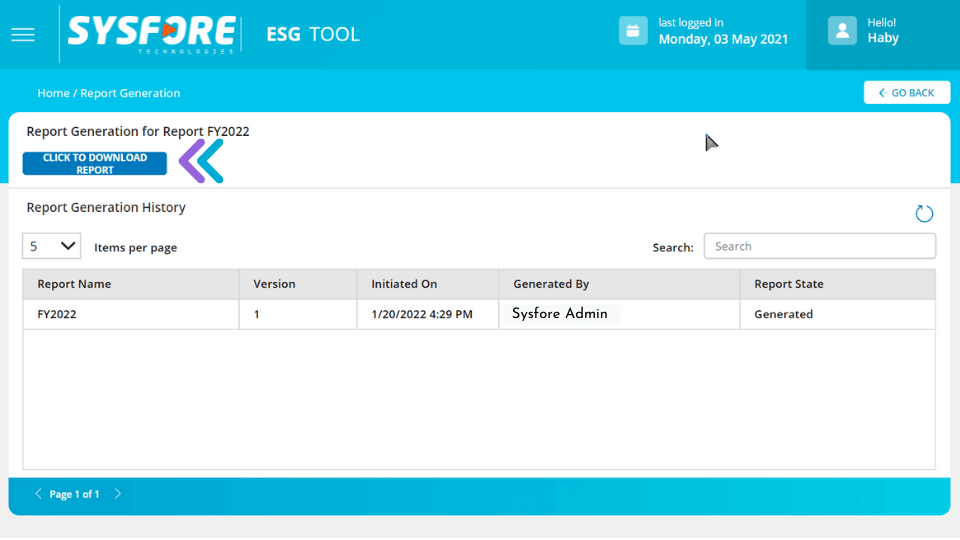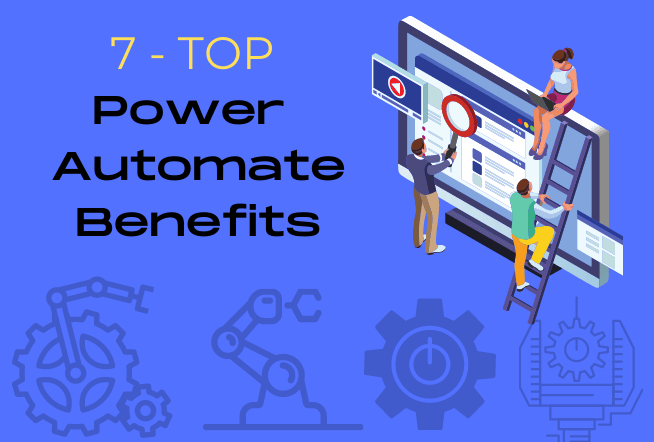Companies that are ahead of the game
Businesses are increasingly relying on the latest technological advancements in order to stay competitive. Low code application tools, which allow for rapid development of mobile and web applications without coding, can be a significant asset for companies looking to leverage technology as a way of streamlining their processes and increasing efficiency and are increasingly relying on the latest low-code application tools to build and deploy applications that can scale with their needs.
Many businesses are embracing low code application tools that enable non-technical users to create software without coding expertise. These tools allow startups, like those in California sports betting, to rapidly develop tailored platforms that engage users with seamless, interactive experiences. This streamlined approach delivers custom solutions that can scale quickly to meet market demands. Low code tools empower businesses of all sizes, from nimble startups to established enterprises, to build specialized apps without needing an in-house coding team. Their versatility and accessibility have fueled their widespread adoption in recent years.
Every day business needs change, but it is impossible to change the infrastructure and platform used for creating applications. It is not easy to find a solution that allows you to quickly build new applications without changing the current infrastructure. But thanks to the low code development, this problem can be solved. Low code application development technology allows creating a new application without writing a single line of code. It allows creating fully-functional applications in a short time.
Low code application development platforms have the following features: .
Tools for Visual Modeling – creating simple and nice user interface(UI)
Not all app builders are created equal. Low-code platforms enable you to create a working app in less time than it would take to do it yourself. And since data drawn on a visual model is readable by anyone, no coding skills are necessary.
Application lifecycle management
A low-code development platform helps your team build better software faster. Low-code services remove the need for boilerplate code that is cumbersome and time consuming to write, enabling less technical employees to build better apps in less time with superior support.
Security
It is important to look closely into the security features of any low-code solution you are considering
in order to protect your apps and overall platform. Does such platform integrate well with your existing enterprise security, provide multi-factor authentication and role based access?
Scalability
Low-code systems should be versatile. It should be able to support your business as it grows, allowing you to hire more staff and work faster but still have oversight over every aspect of the project from conception to delivery. So it should easily allow you to adapt to any given change in your business process as per your dynamic growth.
Cross-platform compatibility
Cross-platform compatibility is a useful feature of low-code platforms. In addition to the ability to use the low-code platform on any device running major operational systems, its cross-platform compatibility allows users to build apps that can also run on all core platforms and devices.
Monitoring and Reporting
Any app that can keep track of complex and involved processes or activities like marketing can easily be monitored using low-code. By monitoring such activities closely, app developers can recognize areas in need of improvement to make sure the business is running smoothly.
Functionality out-of-the-box
The ability to build apps out of the box is not an advantage of low-code systems alone though. There are a number of development tools available where you can just select an action, and the action will be built for you automatically – so there’s no need to code that part yourself.
Interfaces with drag-and-drop
Every citizen developer and professional developer relies on the convenience drag-and-drop features provide during application creation. In fact, the low-code development platform that you will be working with today has a lot of features to make your job much easier including the option to take advantage of drag-and-drop capabilities!
Code / Module Reusability
One of the features that software development platforms can’t deliver out of the box is a large number of pre-built, customizable modules and functionalities. These commonly shared functionalities are essential to building more than one application, which is why it’s important for a low-code platform to allow for these ready-made elements to be freely chopped up, rearranged, or even repurposed.
Integration with existing Applications
A key feature for large organization is to extend their traditional web applications or ERP system or CRM to all the users for more business scenarios and improvements. Low code platform should support quick integration using APIs or connectors in a standard manner.
Low Code is the first visual programming language that lets you build software without writing any code. So, You don’t need to code your next web app.
Why Businesses are choosing Low Code No Code Solution
Business process management is no longer a time consuming and painful task. With the help of Low Code Process Automation Platform, you can automate your business processes from start to finish.
It can save you hours on end by automatically processing data for your customers, employees, and partners. Your employees will be able to execute tasks without doing repetitive tasks which can improve their morale and productivity. It also removes the need for manual updates to spreadsheets or databases which could increase your company’s efficiency.
The Low Code No Code platform is a tool for building and deploying apps on any device or cloud environment. It’s a great option for businesses of all sizes, from startups to enterprise organizations. With the platform you are able to easily create web applications with drag-and-drop functionality and prebuilt app templates that can be customized in minutes with no programming required! The intuitive interface makes it easy to build your own custom app in minutes, so you’re up and running quickly and effortlessly.
When you look at the evolution of application development, it is clear that low code rapid application development is the future. Low code development gives organizations opportunities to create robust applications that are easy to manage and maintain, without having to learn how to code.
Example Use Cases
Employee Onboarding
A very useful onboarding task app is one which might provide an employee a list of contacts they need to connect with, along with links to policy documents, company directory information and various content. These sort of apps can be highly effective ways to make sure new employees know who they need to reach out to for various things as soon as they’re on board!
Applications for Servicing Requests
A platform that offers many different resources for businesses to reach out to customers in various ways. It helps users build interactive tools meant for businesses to use and share with others via the cloud or through mobile. The solution also provides businesses with an on-demand app store which features links, scripts, apps and other solutions.
Supply chain management
Sometimes users enjoy ordering goods through mobile apps, but it’s important that their business is also managed more easily. By using a supply chain management portal on the iPad or iPhone, businesses can quickly share information between departments, track inventory and communicate with customers in real time.
SaaS App Development
The traditional way of doing things can be a bit tiresome at times. Imagine having to continually go through the same processes (performing some of the same tasks) over and over again. How much time would you save if there was a quicker way? A low-code technology makes it easier to reduce time spent correcting bugs, automating repetitive tasks and implementing features in the first place!
App for Budget Request and Approval
Low-code enables professionals to build, connect and productionize their own business applications from scratch with very little technical assistance. Its cloud-native architecture allows the software to increase or decrease in size based on the needs of the organization.
IoT enabled Integration
IoT enables business solutions to move faster internally and enhance customer engagement. Current challenges in the consumer goods industry can be quickly addressed with IoT-enabled products and expertly-designed mobile apps like the ones we create for our clients.
Regulatory Compliance
In order to comply with laws, many businesses must enact internal rules and regulations (ESG, CSR etc..). Low-code development reduces the amount of paperwork businesses have to fill in. An important perk to being a business owner is that you get to spend some more time away from the office while still making sure your company remains entirely legal.
Low code is the best way to build fast enterprise-grade applications.
Low code is a robust alternative to traditional, rigid, and time-consuming software development methods. It offers its users point-and-click configuration for their apps, which is why it can be leveraged by developers with minimal programming skills. Low code is also beneficial for enterprises because of its role in accelerating the entire application development process.
Listing a few Enterprise Low Code No Code Platforms
- Pega
- Appian
- Mendix
- Kissflow
- Outsystems
- BettyBlocks
- Google App Sheet
- Microsoft – Power Apps
- Amazon – Honeycode
The benefits of using low code process automation platform are endless, but one thing is for sure – it will change the way you do business forever!