On Jan 21st, 2019, Microsoft published a detailed documented release on Dynamics 365 with updates and new features that you can expect starting this April. In this article, we have highlighted the key features that will be useful for partners and customers.
Overview of Dynamics 365 for sales
In the new release, Dynamics 365 for sales is the recipient of a lot of new features to help salespeople be more informed and more efficient. The successful partnership between Microsoft and LinkedIn has enabled sales reps to build deeper customer connections at greater scale.
Teams collaboration and sales forecasting are other features introduced in this release to improve seller productivity. Also, sales professionals now receive recommended content in addition to activities and notes through the sales playbook when working on an opportunity, helping to ensure they are using the right content for the right context.
Here are the details of the new features added in detail:
- Microsoft Relationship Sales brings together capabilities from Dynamics 365 for Sales and LinkedIn Sales Navigator. It gives sales reps easy access to up-to-date customer insights from LinkedIn.
Following are the new features incorporated in the release:
- View LinkedIn profiles from Dynamics 365 without any configuration or additional subscription.
- Get real-time alerts when a prospect/contacts in the pipeline change their job
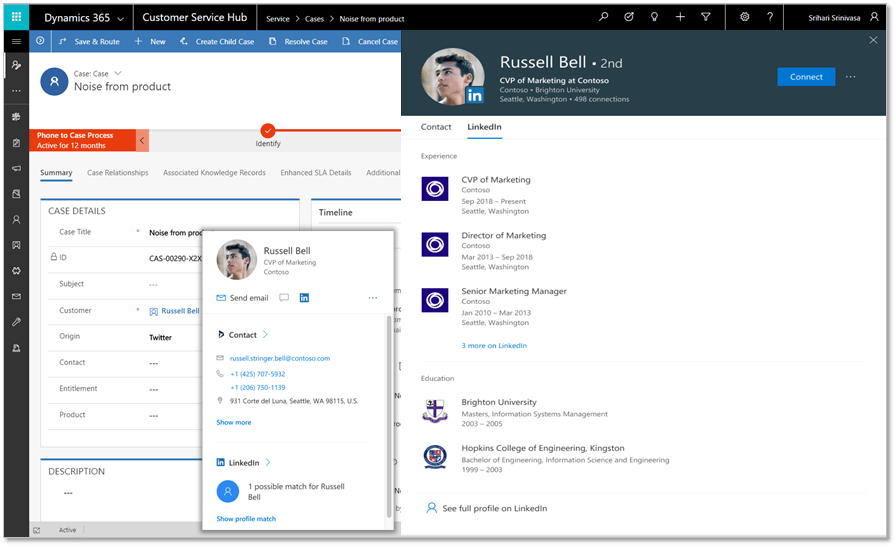
- Enrich your customer data using multiple third-party data-providers – Sales organizations can now select multiple third-party data providers in addition to InsideView and Versium to augment customer data.
- Enable effective collaboration with the integration of Microsoft Teams with Dynamics 365 – As per an article by Mckinsey – For a sales rep to close a deal, he needs to collaborate with 16 colleagues on an average. The D365 apps for Microsoft Teams enable sales rep to collaborate more effectively. The features below can help the sales team to be more productive and get the deal done more effectively.
- Seamless document collaboration between Dynamics 365 and Microsoft Teams.
- Access Dynamics 365 records on the go with Dynamics 365 bot for Microsoft Teams mobile app.
- Add Dynamics 365 tab into teams channel to access all the Dynamics records
- Enable content recommendations via playbook – With April ‘19 release, sales professionals will be able to receive content recommendation via playbook, giving the seller additional details on what content to refer to while working on any activity.
- Seamless configure-price-quote integrated experience – Enable faster turn-around time to consistently and accurately configure price and quote by leveraging Dynamics 365 for Sales integration with partner configure-price-quote (CPQ) solutions.
- Sales forecasting for effective sales management – With the amount of data around customers and prospects on Microsoft Dynamics 365, sales forecasting can help the sales team in categorizing each opportunity and further leverage the information to create or update forecasts manually within the application. They will be able to view, adjust, and submit rollup forecasting values for individuals and their teams.

P.S: These notes have not been released yet, it will be available from April 2019.
Overview of Dynamics 365 for customer service
Dynamics 365 for customer service continues to surprise by providing exceptional customer service tools for business to differentiate themselves from the competition. Customers today are particular about ease and speed of doing business with you and they want it over the channel of engagement they prefer, at any time and on any device. To make this possible an intelligent omnichannel customer experience, and empowered agent experience is introduced in the April ‘19 release.
- Extending Omnichannel experience – Dynamics 365 for customer service will now provide a true omnichannel experience, which will preserve context and provide a continuous experience as customers seamlessly switch across self-service, peer-to-peer service, and assisted-service channels.
Some of the newly added features to support channel flexibility to the customers are:
- Live chat for customers to seek real-time support.
- Chat experience has emerged as one of the primary channels for customers to interact with support agents because of the simplicity and ease of use.
- Customers can connect via the live chat channel because it allows service agents to be more productive by simultaneously engaging with multiple customers.
- SMS support for customers to receive automatic notifications and engage with support agents at their own pace. A two-way conversational messaging using Telesign will help organizations increase their customer satisfaction, improve agent productivity and reduce support cost.
- A seamless setup experience inside the application which allows interaction between customers and agents.
- Agent Experience – Dynamics 365 for customer service will now provide an agent experience which can resolve issues faster with the productivity tools. The new empowered agent can provide an application experience that is contextual to the engagement and unified across channels and LOB applications.
In the October ‘18 release, the omnichannel engagement hub was available in preview, a customizable, high-productivity app built on Unified Service Desk (USD) for agents working on multiple channels. In this release, the feature will be generally available. Also, there is a browser-based multi-session, multi-app agent experience built on a unified interface.
- Knowledge Management – Key enhancements have been made to the knowledge base authoring and analytics experience.
- KB templates can now be created for common scenarios such as FAQs, how-to articles and so on. Also, KB authors can quickly create standardized knowledge articles by using these templates.
- Knowledge management (KM) analytics can identify usage and respond to gaps in the knowledge base.
P.S: These notes have not been released yet, the updates will be available in the coming months. For more details on the release date, check this link
Let Sysfore be your guide
It is an exciting time to use the new and improved Dynamics 365, We, Sysfore, know that business is first and foremost about meeting their customer’s needs. Today’s digital tsunami of automated marketing, spam, telemarketers, and poorly targeted advertising has left customers disinterested and confused. In order to really engage with your customers, authenticity is key.
To attract customers into the buyer’s journey, you must create a customer-focused culture and service-oriented sales process. That’s where products like Microsoft Dynamics 365 is revolutionizing the customer engagement and business processes experience.
We have served clients across various industries and we have in-built add-ons to bring value to your teams. Whether your organization is ready to get started with Dynamics 365 or have questions on where to start, Sysfore is here to support you.
Know More about:
Brisc 365 – The winning combination of D365 for sales and LinkedIn Sales Navigator
Dynamics 365 for Customer service
Contact one of our experts today and to learn how you can implement Dynamics 365 in your organization and find the perfect solution for your business. Write to us at info@sysfore.com or give us a call at +91 (80) 4110 5555 for a free consultation.

