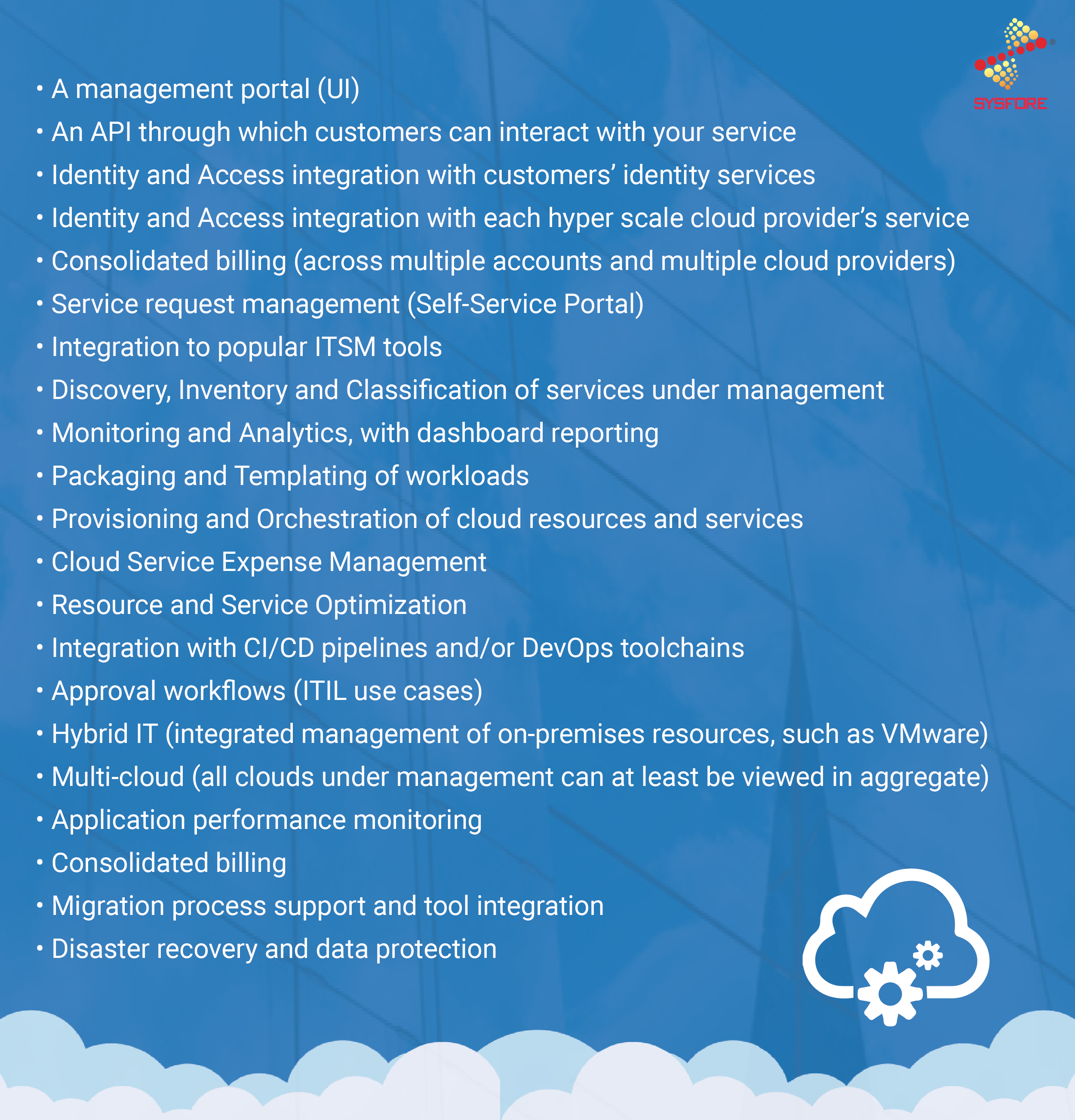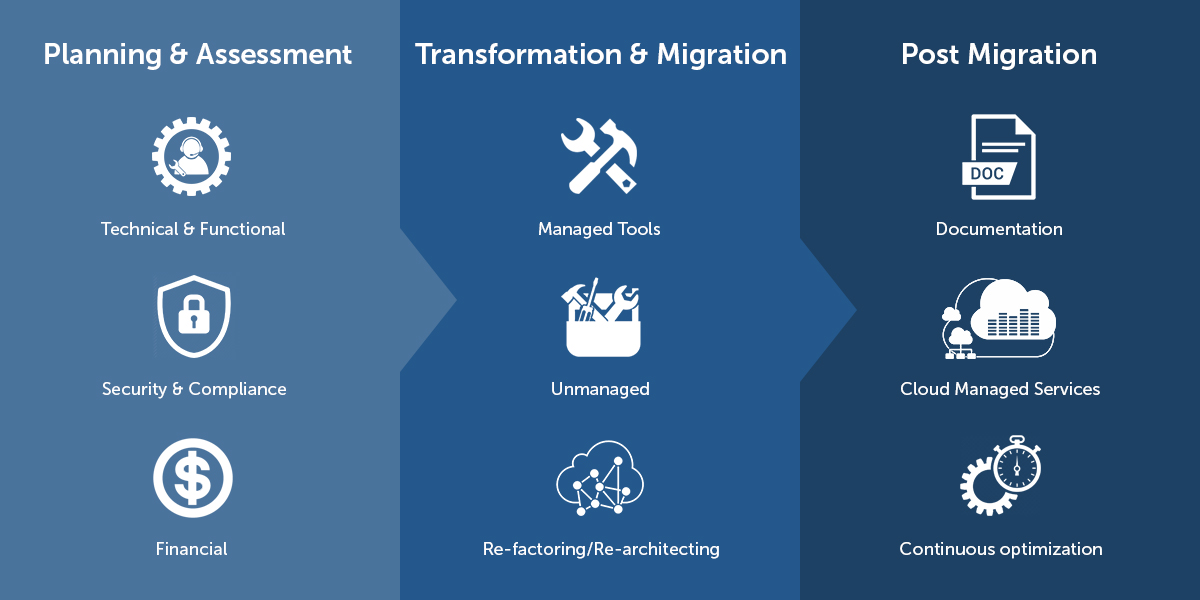Top 5 Cloud Computing trends 2020
Cloud computing was perhaps the most growing sector in tech and business media in 2019. This is nothing unexpected as the segment of the cloud has developed rapidly over the last few years. Recently, Synergy Research Group reported a 37 per cent year-over-year large development in the public cloud. They also note that the open IaaS and PaaS mark took only two years to complete. Likewise, the top 5 cloud computing trends 2020 as the New Year begins with goals in our lives, a goal in cloud computing is also consistently accompanied by the IT business.
Cloud computing and cloud storage have generated crucial worldwide exposure and interest. In both structures, each organization needs cloud services to keep up with their daily business activities. Organizations recognize cloud innovation’s most important benefits, and in any case, many are uncertain about its use. There is also the fear of cloud protection at the moment; however, companies have become increasingly committed to using it with the proliferation of time security layers in storage areas.
Cloud is scalable, durable, and cost-effective. Cloud innovation is useful for application development, and it has been shown to be popular using the cloud for custom application development. We are actually starting to witness this theory transforming into a transformation. Cloud computing changes the way we look at data, how companies view their operations and how engineers imagine building. Let’s look at some of the top 5 cloud computing trends.
1. Serverless computing –
As part of the advancement of cloud computing, the popularity of serverless computing has risen. Serverless computing is a substantial improvement, with an alert. Not every person is prepared for it. The paradigm for moving forward and making conventional innovation has to go serverless. It is redistributing the entire foundation. Apart from the application itself, it is beginning and end. The serverless model happening which has a traditional framework and uses a “pay as you go” system. These programs are truly flexible, and allow organizations to have more control over their cloud hosting expenses.
2. Omni-Cloud –
As applications become increasingly more portable, compute cycles become easier to obtain in real-time, data management platforms streamline networking, and vendors shape cross-platform partnerships, which in the near future will begin to look more like an omni-cloud phenomenon.
If in question, the biggest organisations can soon be clients of all the hyperscale’s and some specialized suppliers for sure, enabling them to slowly leverage differentiated markets, clear offers and maintain a strategic distance from lock-in.
3. Quantum computing –
There is no uncertainty that the performance of computers will improve in the coming years. This is conceivable only because of the advancement of the hardware via quantum computing. As innovation progresses, so must be the building of efficiency and computational capacity to meet future needs.
Quantum computing would allow computers and servers to process data at a speed contrasting with existing benchmarks. Because cloud computing is focused on increasingly growing network systems, cloud computing can play a critical role in increasing computing strength and performance. But cloud computing’s future in 2020 would surprise us.
4. Kubernetes companies –
Select the Kubernetes platform to best collect their impressive operational needs and functionality. This could be a prescriptive solution in conjunction with the Red Hat OpenShift model, an under-the-covers implementation from Pivotal, independent distributions of preferences offered by Docker or Rancher Labs, or local service providers such as Google GKE, Microsoft AKS and AWS EKS. The container orchestrate often turns into a fabric that empowers them to expand applications across multiple applications.
All things considered, Kubernetes doesn’t simply bring a destructive ball to cloud obstacles, But at the same time it’s generating an extremely competitive market.
5. AI / ML – Network Automation –
The status of artificial intelligence and machine learning (AI / ML) in industry has evolved from a nebulous dream to practical implementations. Organizations are now relying much more extensively on AI / ML and are reorganizing their IT service management and business processes to suit the change, where we see hundreds of developers and established companies entering each day to discuss what they can do with AI / ML and how they can render implementations smoother.
This form of AI greatly increases access to this complex technology, cutting costs as well as risks involved. Cloud AI expansion will enable more enterprises of all sizes to enrich from AI applications such as process automation, predictive analysis, inventory management, fraud detection, customer service, and more.
To sum up, The major part of IT spending on the premises will continue to transform business technology and industry by modernizing their core apps this years. Companies are looking beyond their ends and begin to concentrate on their ability to offer their consumers maximum creativity.
Get Sysfore Cloud Managed Services For Your Enterprise
Sysfore, A Microsoft Cloud solution provider and a Gold Partner, uses leading network, technology, and service expertise to deliver our service anytime, virtually anywhere, quickly and efficiently. We have helped over 80 small enterprises and 30 mid-sized enterprises across the globe for a successful cloud migration in the past 8 years. Contact one of our experts today and we will help you find the perfect solution for your business. Write to us at info@sysfore.com or give us a call at +91 (80) 4110 5555.