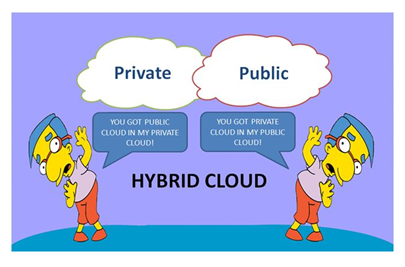Adds Azure IoT Gateway SDK and Device Management to Azure IoT Hub
Microsoft held their annual developer conference called Build out in San Francisco. The three-day event from March 31 to April 1, had various Microsoft executives detailing and demonstrating the vision for computing. There were hundreds of mini-seminars on Windows development detailing what is new.
At Build 2016, Scott Guthrie, executive vice president of the Cloud and Enterprise Group, and Qi Lu, executive vice president of the Applications and Services Group, demonstrated how Microsoft Azure services and the Office platform can empower developers to easily leverage advanced analytics, machine learning, emerging cloud development models and the Internet of Things (IoT) to build their intelligent apps.
Azure Internet of Things (IoT) gets a boost
Two new offerings were announced that make it significantly easier for customers to manage their IoT deployments: Azure IoT Hub device management and the Azure IoT Gateway SDK. The preview of these powerful new capabilities, shows Microsoft’s support for providing developers, IT managers and OT operators with tools to make managing their IoT deployments easier than ever.
The diverse Internet of Things (IoT) environment is mixed with many types of devices with different software, firmware, connectivity and security capabilities dispersed geographically . For many businesses, it’s a challenge to keep the software, firmware and configuration of new devices up to date.
They also need to connect to older or legacy devices to communicate directly with the cloud. The new offerings address these challenges and continues to simplify IoT, so customers can focus on development instead of the logistics.
Azure IoT Hub device management
The device management feature in Azure IoT Hub allows enterprises to remotely maintain, interact with, and manage IoT devices at scale from the cloud using accepted open source standards. Administrators can enroll, view status and health, organize, control access, and update the software, firmware and configurations of millions of geographically dispersed IoT devices.
Customers can now realize significant time and resource savings by removing the burden of developing and maintaining custom device management solutions.
Azure IoT Hub scales to manage millions of devices supporting the LWM2M protocol, the leading standard from the Open Mobile Alliance (OMA) for IoT device management. The IoT Hub device management enables a simplified cloud programming model for IoT solutions through new service side APIs:
- Device Registry Manager API:Provides a first-class device object for working with IoT devices in your cloud solution. Through this device object, your cloud solution can interact with device and service properties, which is used by the device for configuration or to inform the IoT solution of device state (e.g. firmware version, OEM name), service properties, such as tags etc.
- Device Groups API:Work with your fleet of devices in groups and control access in a way that maps to your solution topology.
- Device Queries API:Find devices in your IoT solution based on tags, device, or service properties.
- Device Models API:Define the information model for the devices and entities in your IoT solution.
- Device Jobs API:Run and monitor simultaneous device orchestrations on your global fleet of devices across a heterogeneous device population.
Azure IoT Gateway SDK
The Azure IoT Gateway SDK enables businesses to connect legacy devices and sensors to the Azure cloud without having to replace existing infrastructure. And for developers, the SDK helps to easily build and deploy “edge intelligence” modules that optimize and process data before it’s sent to the cloud, allowing your business to benefit from minimized latency, reduced bandwidth costs, and more effective enforcement of security and privacy constraints.
The Azure IoT Gateway SDK achieves this by providing source code that takes care of much of the necessary busy work required for the development of a gateway application, including dynamic module loading, configuration, and data pipelining.
Get the latest information on the Azure IoT Hub device management and the Azure IoT Gateway SDK from our IoT specialists. Mail us at info@sysfore.com or call us at +91-80-4110-5555 to leverage the new updates using Sysfore’s IOT Suite.