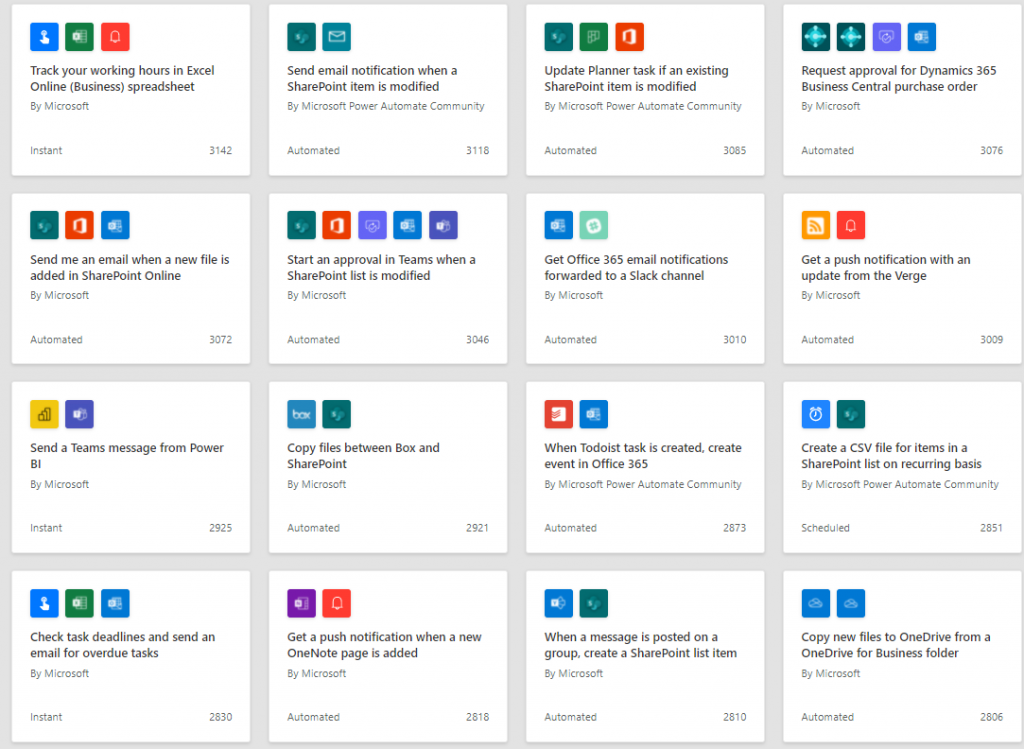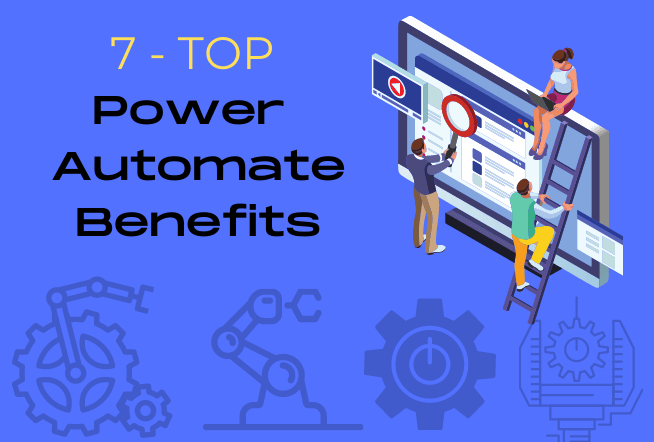
Power Automate, formerly known as Microsoft Flow, automates business processes between web apps by aiding employees to monitor specific tasks or do predetermined work at certain times are some power automate benefits. For instance, an employee could be notified by the tool once his computer is connected to the internet (triggered by an event), and then he can respond with his login credentials for Office 365 cloud storage (using information from Dynamics 365). As a result, files could also be automated for sharing.
The term “business process automation” (BPA) can be defined as the application of technology to automate repeatable daily tasks. It helps get work accomplished by directing information to the correct person at the appropriate time by defining the use of user-defined guidelines and procedures. BPA assists organizations in streamlining processes like onboarding employees and onboarding, contracts management, accounts payable and many more.

Benefits of using Power Automate
1. All day tasks can be simplified
Consider how many e-mails you get each day. Imagine getting a message when a priority e-mail is received. Power Automate allows users to create a template to receive the notification whenever an important e-mail is received.
2. Improve workforce productivity
Benefits of Power Automate will help your business save time, increase productivity, and work more efficiently. Employees can be more productive by automating a variety of repetitive tasks that consume time throughout the day. This will allow them to work smarter and increase their overall business performance.
3. Automate tasks across all business systems
Power Automate automates hundreds of tasks from hundreds of apps within the Microsoft ecosystem and other sources. Many popular connectors include Microsoft SharePoint, Power BI, and Word, Outlook, Teams. Planner, Asana. Mailchimp. Twitter. DocuSign. Google Drive. Eventbrite. FreshBooks. Trello.
4. Reduce human error with employee satisfaction.
Employees can focus more on the important things and pay more attention by automating repetitive, time-consuming tasks. This can increase job satisfaction and feelings of accomplishment. Automation reduces human error and allows you to feel confident that your tasks will be done correctly.
5. Automate your decision-making process with real-time data.
Automating processes such as sales opportunities approval workflows, time off requests, approval of documents, and approval workflows can help you save time in decision making.
6. Pre-defined templates to create a flow.
Power Automate offers a wide range of pre-defined templates. These templates allow you to save time on approvals, notifications and productivity.
7. Make your business accessible from anywhere.
Microsoft Power Automates mobile application allows team members to create, run and review automated workflows while away from the office.
It’s not only about changing paper documents with PDF’s about making sure that business process automation seeks at making processes cost-effective automated, efficient, error-proof and transparent. Automated processes help businesses are able to save time and ensure the most effective practices are followed to enhance overall efficiency.
Power Automate Uses:
Automating specific tasks can help you achieve the following:
- Receive immediate alerts for important e-mails or notifications
- Meet new customers and keep in touch
- Automated saving of e-mail attachments in OneDrive or SharePoint
- Social media is a great way to engage. You can tweet a blog post or publish it on Facebook automatically. Or you can get notified if a tweet using a specific keyword has been retweeted.
- Automate approval processes such as document approvals or time-off requests. Once the approval is complete, employees can be notified by Teams.
- Push notifications to your phone when you get an e-mail from your customers
- Keep up to date with Dynamics 365 Opportunities
- When a Power BI alert has been triggered, you will receive an e-mail notification. This could include alerting support staff when there are more than 100 incidents or sales managers if ten or more leads have not been updated in the past two weeks.
A low-code solution for easily automating your IT workflows.
The process of automating business tasks has grown in popularity over the past few years, especially among small to medium-sized businesses who are looking for an efficient way to streamline simple or complex processes. The Power Automate app within Microsoft 365 is a low-code solution that provides an easy interface allowing users with basic technical knowledge to set up intricate automated tasks.
Artificial Intelligence marketing will play a huge role in your marketing strategy going forward. It has the ability to bring a ton of value to a wide range of marketing activities. It will help you to identify and convert your customers better. It will allow you to target the right customers with the right message at the right time.
With valuable solutions that can be configured in less than 10 minutes, it allows you to transform your business no matter the size. Although this software is aimed at people who are already familiar with certain technical concepts, the initial installation and configuration may feel overwhelming.
When automation and data-driven insights work together, businesses gain clearer visibility into customer behavior, improve responsiveness, and scale operations with greater confidence. This combination of efficiency and insight becomes a catalyst for sustainable growth, helping brands stay agile while delivering more personalized experiences.
Alongside these operational gains, the way professionals connect and present themselves is also evolving, with digital-first touchpoints becoming essential. Modern business cards have shifted from static exchanges to dynamic tools that can be updated, shared instantly, and aligned with broader branding efforts.
Within ecosystems that connect professionals and amplify visibility, resources such as the Digital Marketers Directory support this shift by encouraging seamless networking and credibility in competitive spaces. By adopting smarter ways to create, customize, and share digital business cards, growing businesses ensure their first impression travels as efficiently as their automated systems, reinforcing connection, professionalism, and momentum.
Also Read More about – Invoice Automation / AP Automation
Sysfore is a Microsoft Gold Partner with unique customer stories using the Microsoft Power Platform. Being a low code/no code platform, partner could help customer in quickly building apps for their key business challenges leveraging the various solution components. As requested sharing with you the solutions which Sysfore has already built on Power Apps platform for customers.
Get Sysfore Cloud Managed Services For Your Enterprise
Sysfore, A Microsoft Cloud solution provider and a Gold Partner, uses leading network, technology, and service expertise to deliver our service anytime, virtually anywhere, quickly and efficiently. We have helped over 80 small enterprises and 30 mid-sized enterprises across the globe for a successful cloud migration in the past 8 years.
Contact one of our experts today and we will help you find the perfect solution for your business. Write to us at info@sysfore.com or give us a call at +91 (80) 4110 5555.